Frequently Asked Questions (FAQ)
How do I change my address on the website
Login to the website, click on your name in the top right corner and choose 'living room' in the dropdown menu that appears:

You will now see the listing of your living room. Click on the blue 'Edit' button to edit your living room:
In the 'Address' field, type in the new address. As you type, a list of suggestions will be displayed, choose your address from this list:
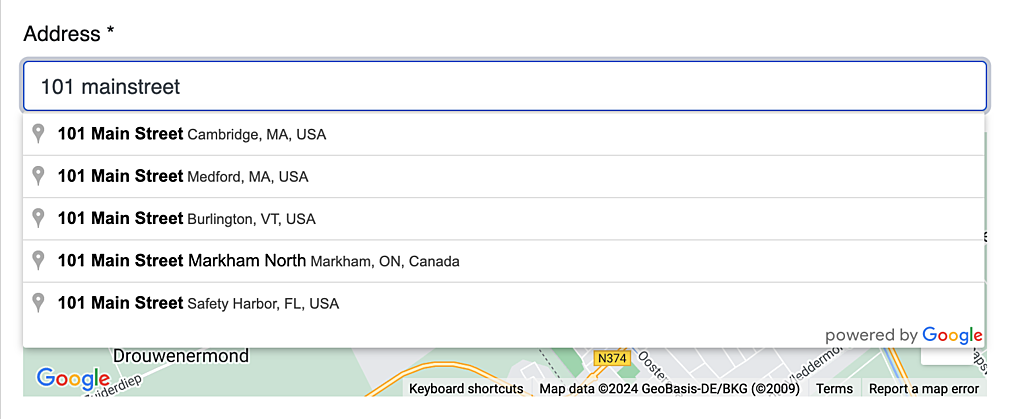
Note: remember to scroll the form all the way down and click on 'save'.
How do I remove my living room from the website?
If you no longer want to participate and want to remove your living room from the website, log in to the website, click on your name at the top right and click on 'Account' in the menu that appears:

Scroll down and click ons the "delete" button:
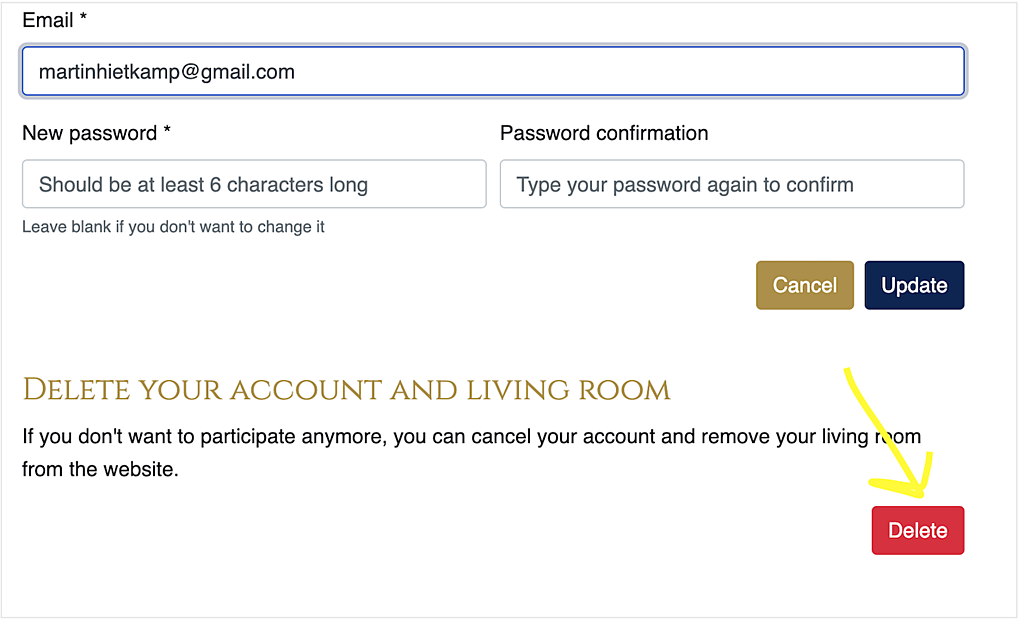
Confirm this choice and your living room listing and your account will be deleted.